Designed by film professionals
While working on set as part of the camera team a realisation occured when witnessing the camera trainee writing paper camera reports at night, in the rain, with a headtorch........ there can be a better way
Enter Camera Sheets, enabling quick and easy scene, slate, take and other information to be logged. Reports can be generated in PDF and CSV formats and distributed to your chosen contacts.
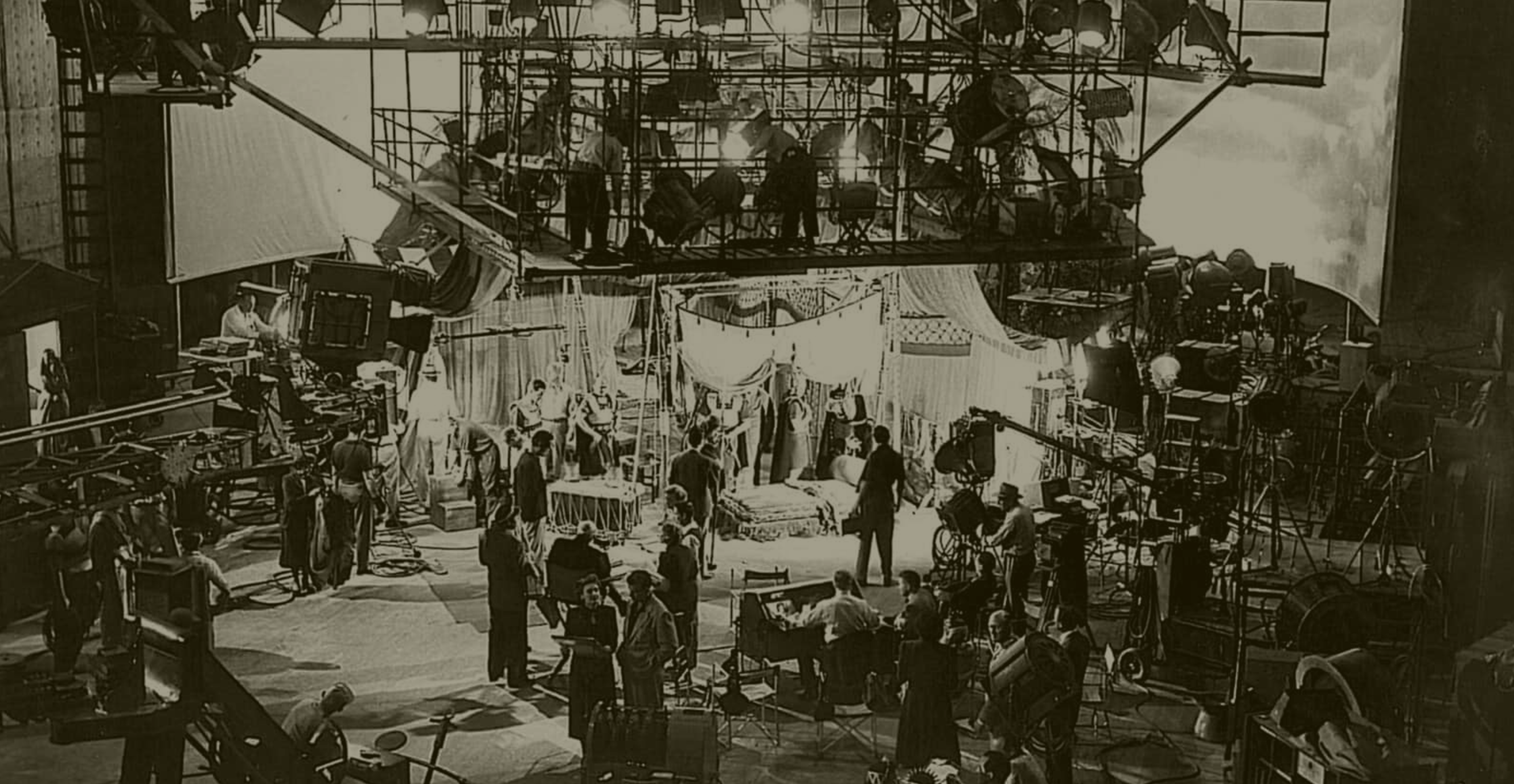
Slating

The scrollable slate screen contains fields to log information. It is designed to show all the information for each shot at a glance. For quick entry double tap just outside the slate box to increase the slate number which also resets the take number to 1. Double tap near the take box to add one to the take. Once happy with the entry hit the Record Button (which also then adds one to the take). Tag your shots with various options like Circle Take or VFX.
Cameras
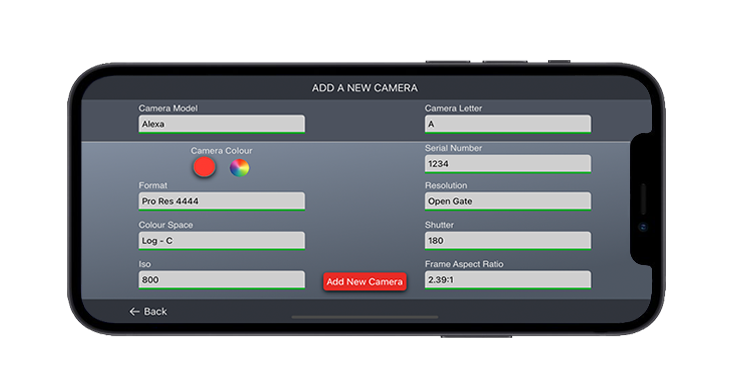
Add Cameras to your project to keep track of camera types, letters, serial numbers and other information. Easily see which camera IDs have already been used. No more confusion in what camera IDs can be used for 2nd or splinter units. Set a colour for the camera which allows for easy identification on reports and for logging shots. Make a mistake or need to change something, no porblem. Cameras can be easily edited. Associate a camera team with a particular camera for keeping track of who is working on which camera.
Lenses
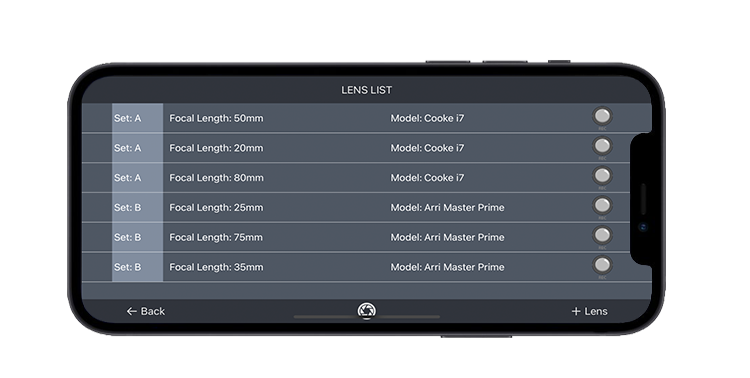
It's becomming more important to track which lenses have been used for each shot, especially for VFX heavy productions. On large shoots where many lenses and cameras are used keeping track of this can be difficult. As lenses are all unique even if they are the same model and focal length it's important to know exactly which one is used for a shot. With Camera Sheets easily keep track which exact lens was used for each shot by adding lenses along with their serial number and setting the lens for a shot. Create and send a report for the list of lenses so post and everyone else knows which lenses have been used to easily track down lenses after shooting. VFX will thank you!
Edit
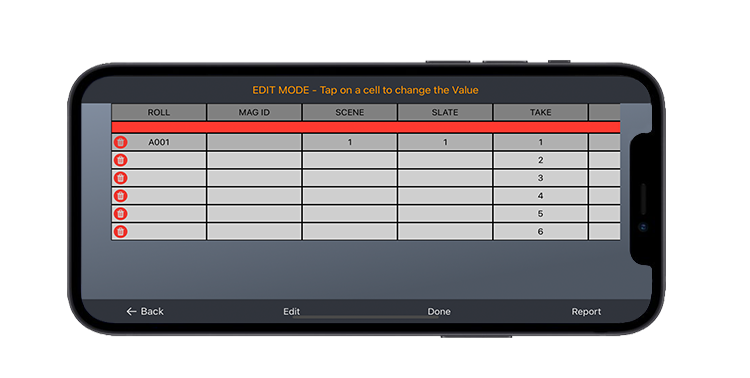
Need to change or delete a shot added by mistake? No problem! Camera Sheets features a list of all your shots and all the infomration laid out simliar to a spreadsheet. You can see at a glance everything that has been logged for that particular day and change any of the info before making the report. No more scribbling or crossing out on your reports! In addtion all project, camera and lens information can also be editied or deleted for easy updating!
Report
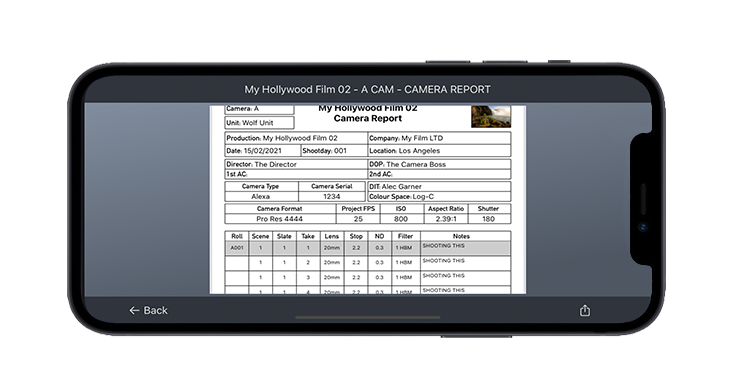
Go digital to reduce your carbon footprint and save money buying expensive camera reports. Camera sheets can make classic style camera reports which are A4 printer friendly containing the main information needed. Or make extended reports which showcase all the information that has been logged. Even set a project logo to add some customisation to your reports! Generate CSVs that can be sent to editorial or post-production which can be edited for importing the data you have logged into industry standard tools like DaVinci Resolve (see guide for more details).
Send
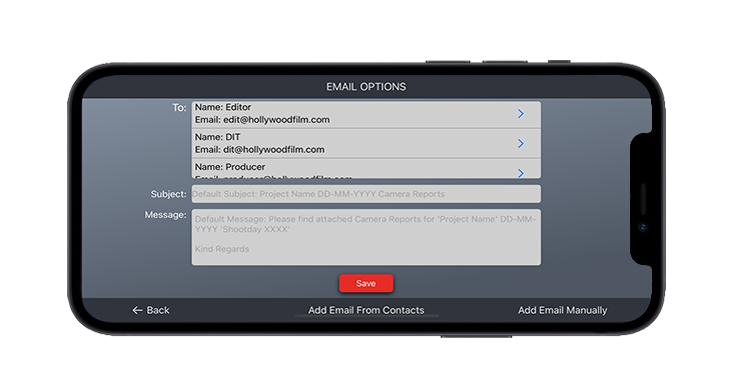
Save and edit your distribution list directly in the app for quick sending. Add email contacts from your device or manually and Camera Sheets will compose the email, subject and attach the selected reports. Email recipients are filled in from the distribution list so all you need to do is hit send! Instead of composing an email, adding all the addresses and attaching the report manually every day Camera Sheets can take care of that for you, saving you time at the end of the day! You might just be able to make that after wrap drink after all!